Let's reduce inconvenience to customers with the Wi-Fi password QR code.
There is something I think is the biggest advantage of our country.
In foreign countries, it is not as easy to use Wi-Fi as you think.
But what kind of country is our country? It's a country full of Wi-Fi.
If you check the Wi-Fi while walking on the street, you will get countless Wi-Fi.
Even if you go to restaurants, restaurants, and cafes, people who want to find Wi-Fi
a person looking around and asking a clerk
There are many people looking at the wall and trying to connect to Wi-Fi.
For your convenience, we can easily change the password.
Or I change it to the store's phone number.
However, these days, you have to use passwords with case numbers.
It's very uncomfortable.
Today, I would like to reduce this inconvenience a little.
Let's find out how to make both the clerk and the customer feel comfortable.
QR code creation
I recommend you use an Android phone to create the code.
Of course, iPhone and...
It's also good to make it on your personal computer.
An easy way to make it is...
Android phones are the easiest.
The iPhone is the same as a personal computer.
First, I'll try to make it into an Android phone.
First, connect your Android phone to the Wi-Fi you want to create a QR code for.
Then, open the Wi-Fi settings.
You can see the following screen.So what do we do now?
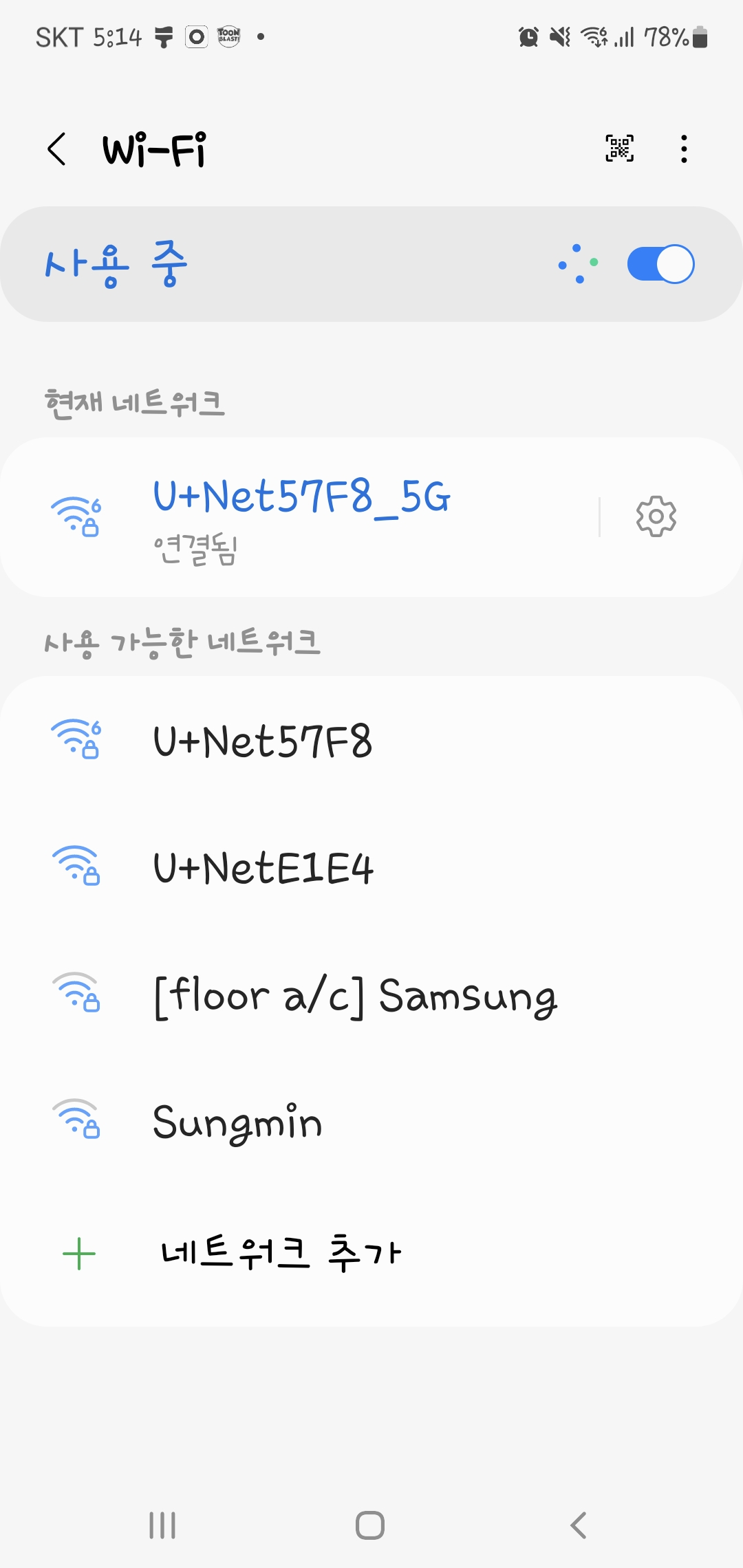
Yes, please check the name of the connected Wi-Fi and press the gear setting next to it.
Then, you will see the screen as below.It's almost done.

Now, if you look up here, you can see an icon called QR code in the picture.
If you click the icon, a Wi-Fi connectionable QR code will be generated.
It's really easy, right?
You know why I recommended Android phones.
If you click on it and a QR code is created, you can save the QR code as an image and use it.
You can pick a small one and stick it in front of the counter or inside the store.
You can coat it and stick it on each table.
I run a restaurant, so my children come here from time to time.These days,
Many children are coming to Mom Cafe to see if it has been introduced.
It's good to use in that case.
What should I do if I don't have an Android phone?
You can do the following.
pure JS WiFi QR Code Generator
Encryption WPA/WPA2/WPA3 WEP None
qifi.org
I recommend that you go to the site you see above and create a QR code.
If you click it,
It appears as follows.

It's a very simple screen.
In the SSID box, the store's Wi-Fi name is written in case-sensitive letters.
In the Key box, you can write the password case-sensitive.
And if you press the Generate! button,
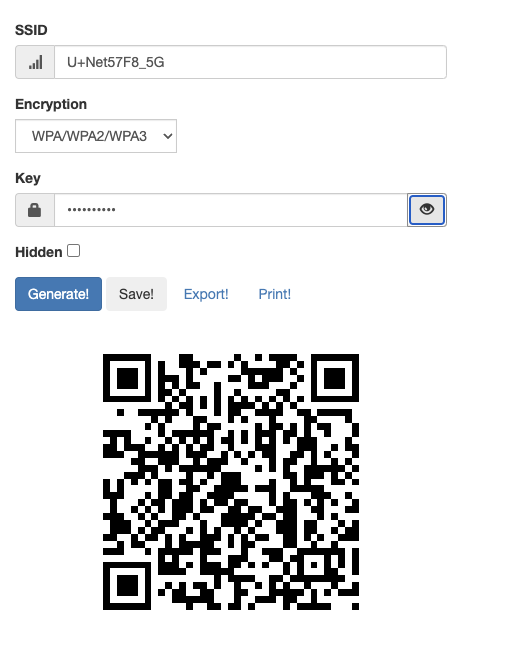
Ta-da! It comes out like this.That's it.
How should I use this?
Turn on the camera and take it with the thought of taking a QR code.

It comes out like the picture above.If you touch the yellow part, it will be connected immediately.
It's easy, right?
If you're watching this in front of your computer, I think you should try it.
How easy it is can be before you go down to read the next article.
I don't know if I should organize it.
It seems that everyone wants to do something nice to customers while running an offline store.
I always think about it, too.
May I offer you a service? I've been here a few times. Should I give you one more?
You eat a lot. Should I give you more than usual?
I think a lot of people think like this.
That's a good idea.
I appreciate your consideration for customers.
What you're doing now is a very good idea.
Also, I think if we can provide some convenience to our customers,
I wrote today because I thought it would be better.
It's a good day and a grateful day because I can put a little bit of my knowledge in your hearts for customers.
I hope your business will prosper with a good heart today.

'번역공부' 카테고리의 다른 글
| Top 5 Hair Loss Treatments for Women (0) | 2022.09.21 |
|---|---|
| Jinxes are the worst. They can ruin your day, your week, even your month. But they don't have to be that way! (0) | 2022.09.14 |
| Magical morning habits to lose weight (0) | 2022.07.07 |

